Browse Employees
The Browse Employees window is used to locate employee accounts. Sort or filter the Browse Employees screen or select  to create a new Employee account. Select the
to create a new Employee account. Select the  button to edit or review an existing account or double click to open.
button to edit or review an existing account or double click to open.
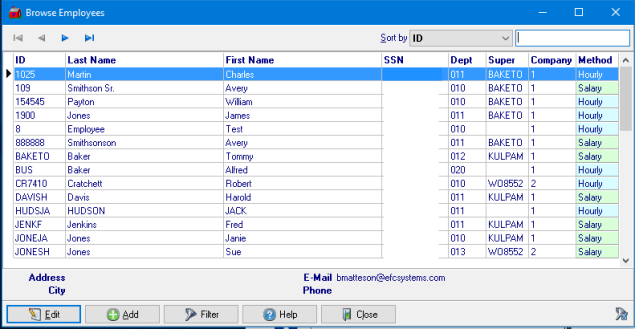
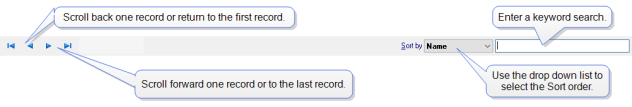
Refine the Employee search by using a Filter  . See Use a Payroll Filter for more information.
. See Use a Payroll Filter for more information.
At a Glance Information
Scroll through the Browse Employees window to receive At a Glance information about the Employee
ID- The Employee ID
Last Name- Employee Last Name
First Name- Employee First Name
SSN- Social Security Number
Dept- Department
Super- Supervisor
Method- Method of pay, Hourly or Salary
Address- The Address on file for the employee.
City- City
Email- Any email address on file for the employee.
Phone- Any phone number on file for the employee.